近日开发antd vue使用气泡卡片popover浮层时,发现默认在没有设置时,点击时,刚开始的大小是在50%左右,再点击的话会慢慢的变大,等到刷新后再点击还是一样的,不能保证每次点击显示的宽度都是100%,原因是因为大小是由内容区域决定的。我们设置它的宽度为100%。
控制方法:a-popover属性:overlayStyle
代码::overlayStyle="{width:'50%'}"
<a-popover trigger="click" placement="bottom" arrow-point-at-center :overlayStyle="{width:'100%'}">
<template #content>
<img width="100%" :src="inforUrl" />
</template>
<a-button type="link" block>点击查看SIM卡号获取办法</a-button>
</a-popover>
 npm ERR! code ELIFECYCLE
npm ERR! code ELIFECYCLE vue前端excel上传读取组件
vue前端excel上传读取组件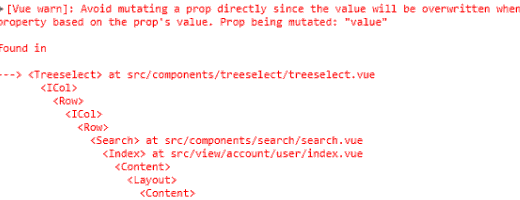 ui-element vue 报错 Prop being mutated: "placement"
ui-element vue 报错 Prop being mutated: "placement"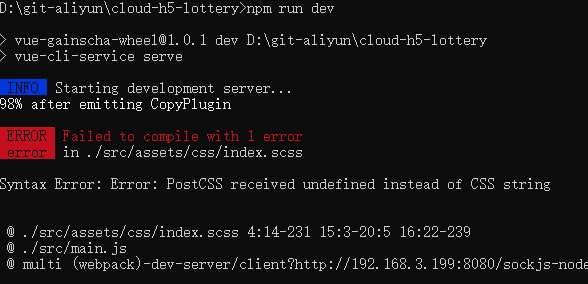 Vue Error PostCss received undefined instead of CSS string
Vue Error PostCss received undefined instead of CSS string